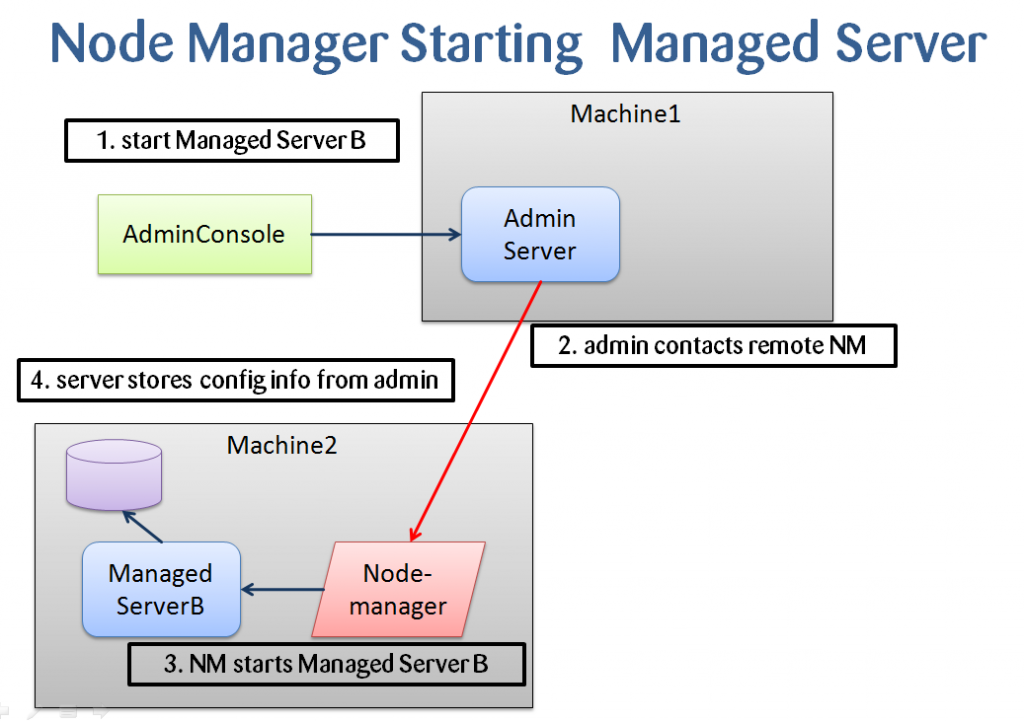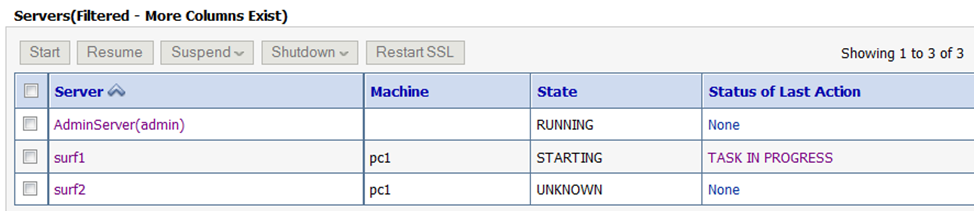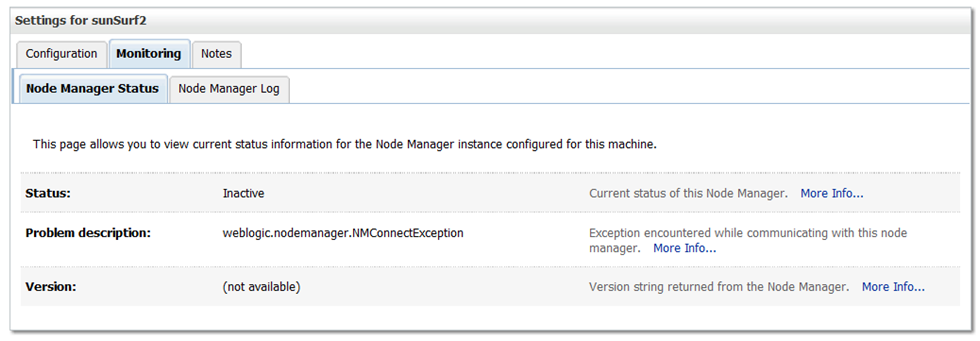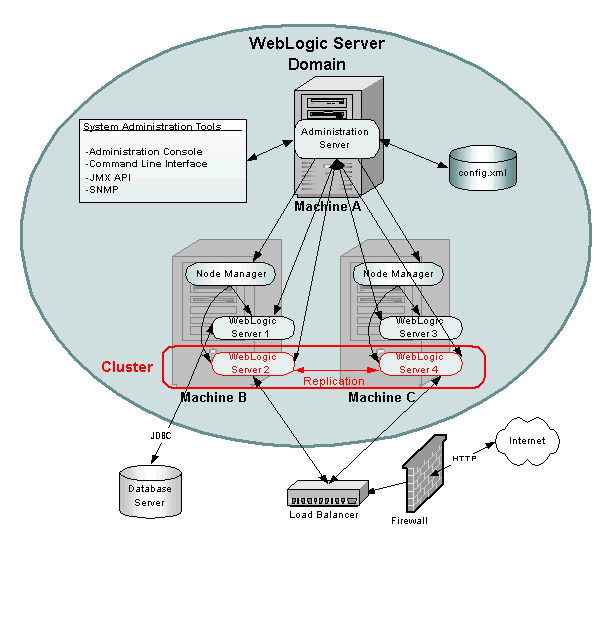During the last couple of years (and the last couple of WebLogic versions) I collected a number of best practices regarding WebLogic nodemanager. All of them hold true for WebLogic 12c as well. This posting is not a step-by-step beginners guide and it will not save you from attending some training or studying the Oracle documentation regarding node manager yourself. Anyway, here are some suggestions, check if the apply for your environments:
Node Manager Best Practices
- At first, take a decision to start servers with or without NM. Note, that is not absolutely necessary. You can always start your servers with the scripts generated by the config wizzard. I personally know rather big companies building lovely cars who took the decsicion not to use node manager.
- Would I use nodemanger myself? For an “average” project: yes! Only after configuring node manager you can use the WebLogic admin console to start and stop managed servers and node manager will restart you failed servers as well. However, if you consider restarting you servers automatically because of out-of-memory problems, better read this article about “surviving generations” to understand how to track down memory leaks and fix them. Anyway, you still want to use node manager.
- Make sure you understand that nodemanger will use default values to start your servers unless you specify them yourself in the admin console under server startup parameters.
- Make sure you always start your servers with same startup parameters! This is really important. You end up in deep trouble if you don’t. Believe me.
Imagine somebody is starting a managed server using the admin console and the provided values there. Next day somebody else starts a server using the provided scripts (which – at least in real life – will never be identical to the startup values configured in the admin console). Now depending on the way the server was started it will behave differently and show erratic behaviour or not. - Document and communicate the usage of node manager. Write it down in the operations manual. If you ever hire me as a consultant for some performance tuning it helps to know if you are actually using node manager or not.
- Don’t forget to enroll new machines for NM usingnmEnroll()
- A good way to overcome the potential problem with startup parameters configured in admin console is to use:12
[file: nodemanger.properties]startScriptEnabled=truestopScriptEnabled=trueThen node manager will use the generated start script and you do not need to configure startup values in the admin server console. - If you are not using SSL for your domain the default option for node manager to use encrypted communication does not make that much sense for you. Disable it. On the admin server site switcht to “plain text” for node manager communication and in the node manager.properties located in WL_HOME/common/nodemanager set1
secureListener=false - If you decide to use SSL for the node manager communication, get correct certificates! The demo certificate will not work in a distributed system. Make sure the hostnames in the certificates are correct. If they are not correct, you may want to consider disabling host name verification on the admin server (which is the client for the node manager).
- Remember that node manager is not part of the domain. Still you can check the node manager status and and see the logs directly from the WebLogic admin console.